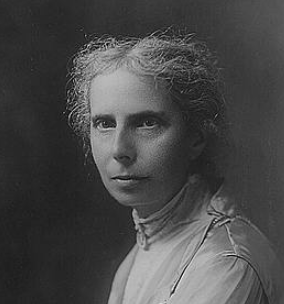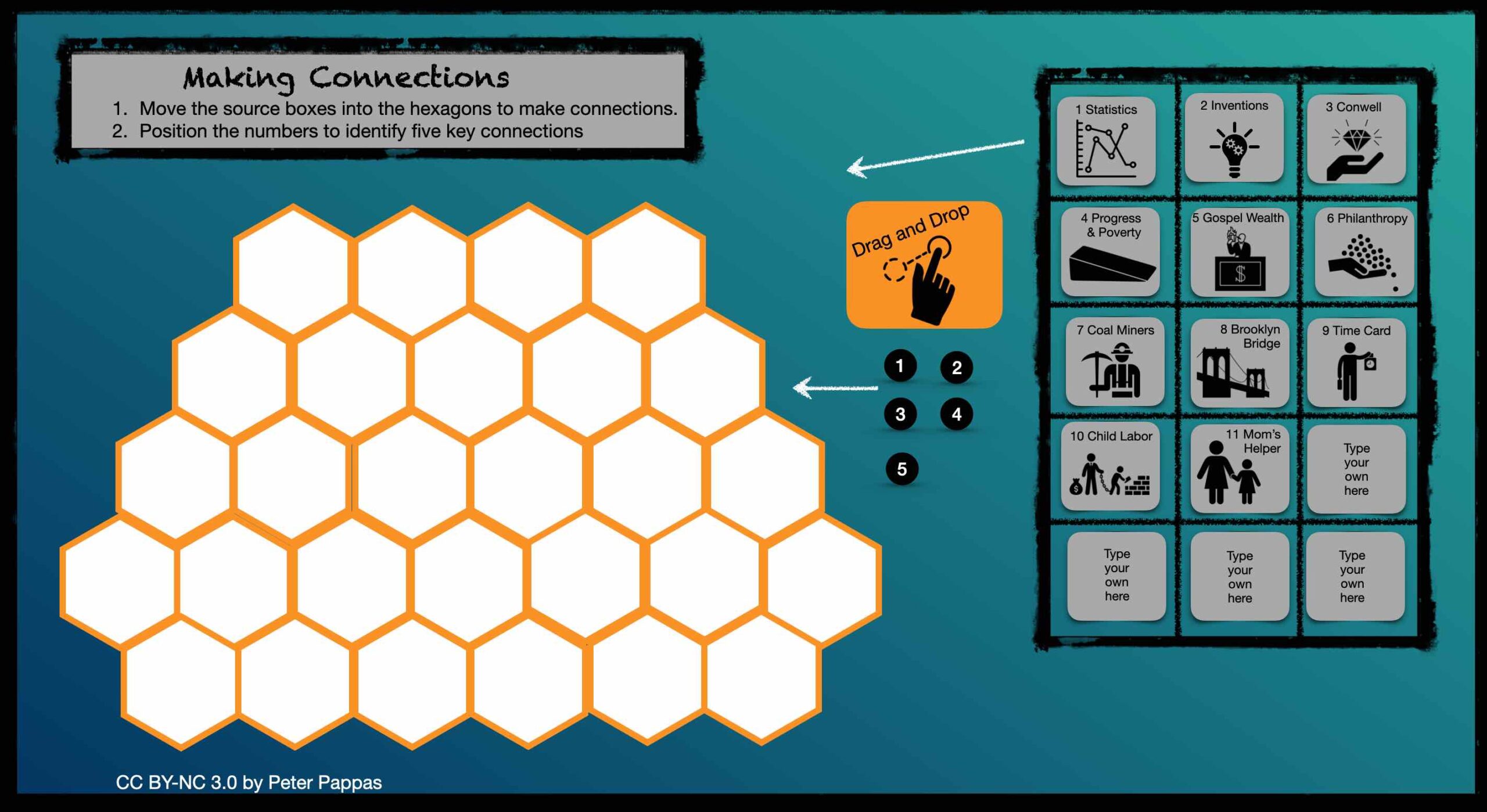
I have been teaching my pre-service social studies students historical thinking skills based on the work by Stanford History Education Group. (SHEG). I created – what I call a “Hexagonal Thinking Corroboration Tool” to help them work with corroboration skills. For content we used a selection of documents from the late 19th century curated around the them of rise of industrial America.
I’m sharing the idea to help teachers assist students in making connections. You can easily modify with new content boxes to match your instruction.
Download and copy Keynote file from Google Drive
In my Ed Methods class, students worked remotely in teams to explore the documents in my book, Progress and Poverty in Industrial America( available free at iTunes). Also available online as a Microsoft Sway. We used the 11 sources to create a graphic organizer that responds to the essential question: “How do we evaluate the social costs and benefits of technological innovations?”
This thinking tool was inspired by this post. Keynote design adapted from here.
Instructions:
Work with the members of your breakout group to corroborate the source readings.
- Move the source document boxes into spaces on the grid.
- Arrange the boxes so you can make connections between two or more source documents.
- When you have made an association between two or more documents, move one of numbers to that point
- Use the final slide to identify five key connections among the documents.
- Corroborate the sources in the connection and create an explanation of what you belief to be the most probable account.
PS. Here's a Google slides version of my “Hexagonal Thinking Corroboration Tool”
Replies displayed by creation date
Thanks for the download @  Peter Pappas
! Great interactive to explain thinking and analysis of sources around your question - and others.
Peter Pappas
! Great interactive to explain thinking and analysis of sources around your question - and others.
This is great  Peter Pappas
! For more insight and advice, check out this excellent History Tech post from
Peter Pappas
! For more insight and advice, check out this excellent History Tech post from  Glenn Wiebe
. You got your regular hexagons. You got your visual hexagons. Both are awesome for making connections.
Glenn Wiebe
. You got your regular hexagons. You got your visual hexagons. Both are awesome for making connections.
 Peter Pappas
thank you for sharing this. You have done a great job explaining how this works. I also wanted to share a link to Tarr's Toolbox. He created another hexagon computer template http://www.classtools.net/blog/?s=hexagon.
Peter Pappas
thank you for sharing this. You have done a great job explaining how this works. I also wanted to share a link to Tarr's Toolbox. He created another hexagon computer template http://www.classtools.net/blog/?s=hexagon.
 Peter Pappas
I love what I see on the hexagon lesson. I quickly realized I need a more scaffolded approach. I have never used keynote. Do you have a step by the step-by-step procedure to set up your tool so I can use it? Thank you.
Peter Pappas
I love what I see on the hexagon lesson. I quickly realized I need a more scaffolded approach. I have never used keynote. Do you have a step by the step-by-step procedure to set up your tool so I can use it? Thank you.
Here's a Google slides version of my “Hexagonal Thinking Corroboration Tool”
Thank you for this Corroboration Tool. This is so engaging to use for students who are working in groups on various assignments.
Testimonials
- I love that there is new info on the site daily!
- I had a wonderful time working with the Library of Congress and learning about all of the resources at my fingertips!
- The TPS Teachers Network has an equal exchange of ideas. You know it's not a place where you're being judged.
- My colleagues post incredibly fine resources and ideas....the caliber of the suggestions and resources make me feel that I take a lot from it. It's a takeaway. And I hope that I can give back as much as I get.
- Going into this school year, I have a fantastic new resource for my own instruction and to share with my colleagues!
- I am very glad that I discovered the TPS Teachers Network through RQI. Great resources can be hard to find out there on the internet!