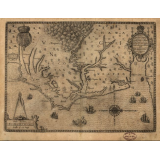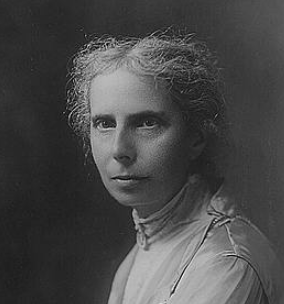Yesterday I wrote a post for you called Album Tips to Move from Beginner to Expert. Today I'd like to add a little editing tip to make your albums even better.
Did you know that you don't have to be stuck with the sometimes long, convoluted titles that the album tool imports automatically from many Library of Congress sources? You can edit your item titles to make them friendlier, clearer, and more likely to get a click from an interested colleague.
Complicated, code-filled titles often import along with articles from Chronicling America, but they can also come in when we upload other types of primary sources in the Library's collections. Here's a recent example from another group to show what I mean: service-pnp-npcc-20000-20071r.jpeg. It doesn't really mean anything, so as a user, I'm less likely to open it. I'd be much more inclined to open it if it were edited to read Snow Gauge (1947), wouldn't you?

This brings me to my little tip. You can edit titles in your albums by going to any single item and clicking on the red and white gear icon above it. Choose Edit [Title of Item], edit it, and save. It's that easy.
Editing titles is entirely up to you, and there's absolutely no harm in leaving them alone. Your call!
Testimonials
- I love that there is new info on the site daily!
- I had a wonderful time working with the Library of Congress and learning about all of the resources at my fingertips!
- The TPS Teachers Network has an equal exchange of ideas. You know it's not a place where you're being judged.
- My colleagues post incredibly fine resources and ideas....the caliber of the suggestions and resources make me feel that I take a lot from it. It's a takeaway. And I hope that I can give back as much as I get.
- Going into this school year, I have a fantastic new resource for my own instruction and to share with my colleagues!
- I am very glad that I discovered the TPS Teachers Network through RQI. Great resources can be hard to find out there on the internet!